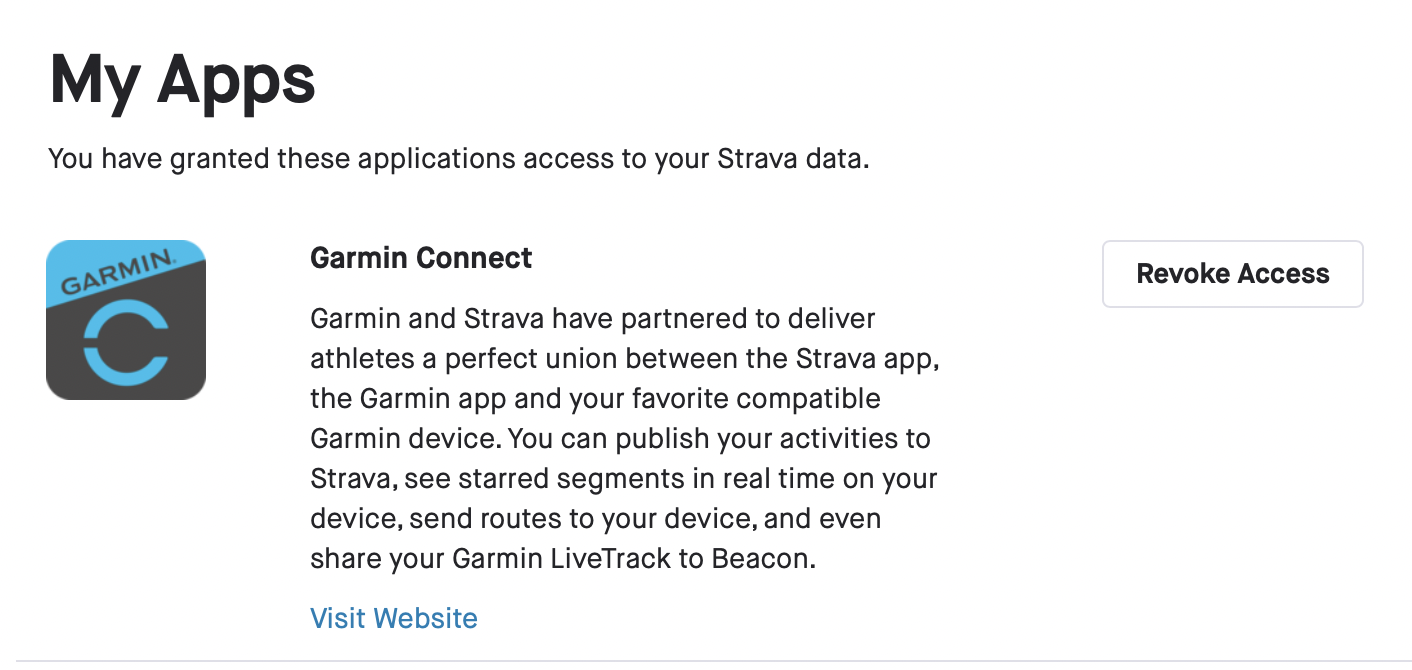Strava
Strava is one of the most popular fitnes apps: It lets you track your achievements and share it with others. However using Strava can impact your privacy: The start locations of your runs and rides can leak your home address, and by default your rides are visible to everyone.
In this article you will learn how to improve the security and privacy of your Strava account.
Authentication
Strava does not currently support two-factor authentication. This makes it even more important to ensure that you use a password that you are using nowhere else. For more information on how to manage your passwords, read the password guidelines..
Privacy Controls
In the Strava “Privacy Controls” settings you can change who can see your activities. This allows you to change visibility of your workouts so that only your friends - or even only you - can see them.
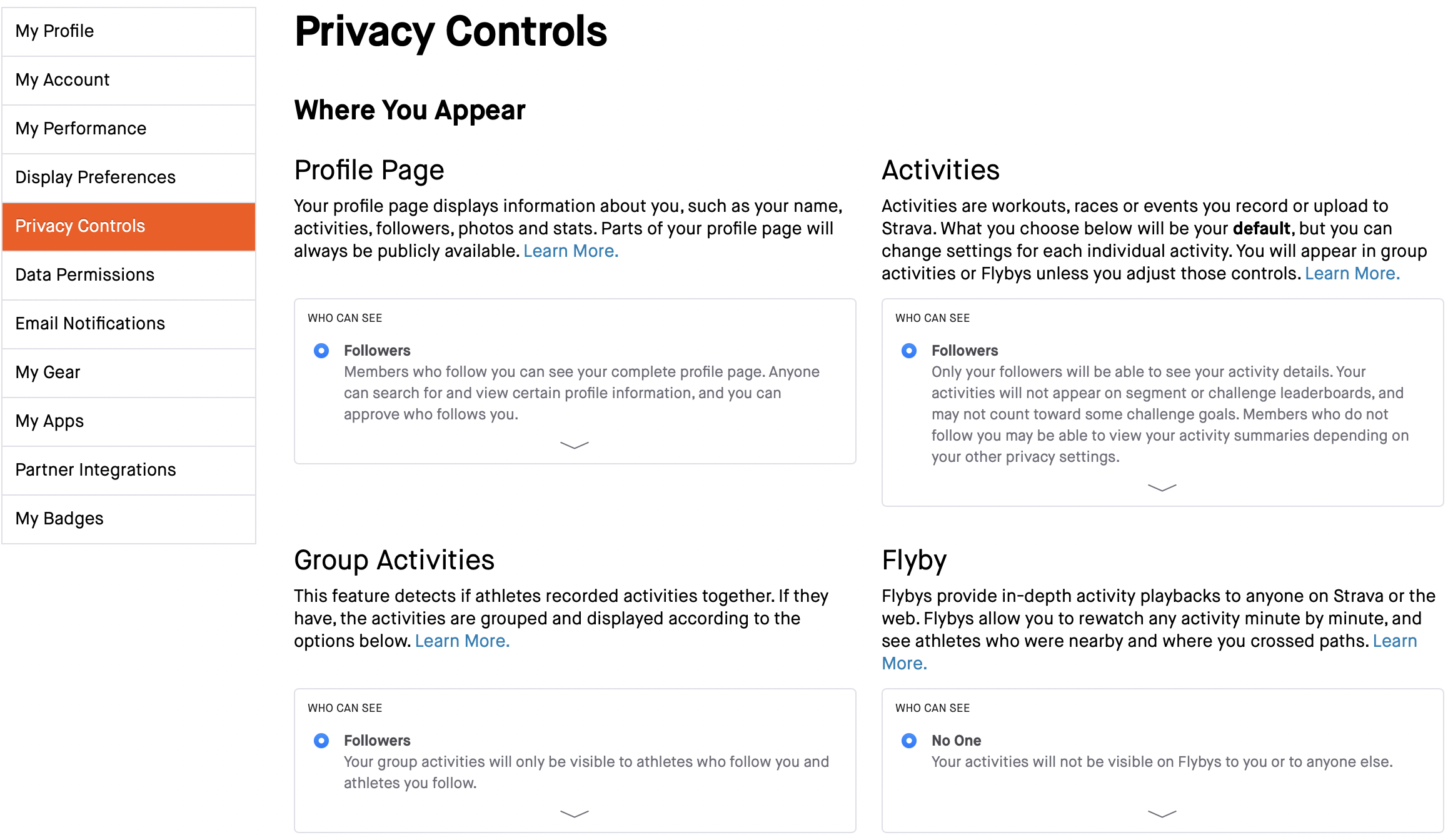
Map visibility
Further down in the Privacy Controls you can set your Map Visibility. This is a really important setting: It allows you do obfuscate the starting point of your activities, and ensures that - even if your activites are public - no one can gain your exact address from your Strava activities.
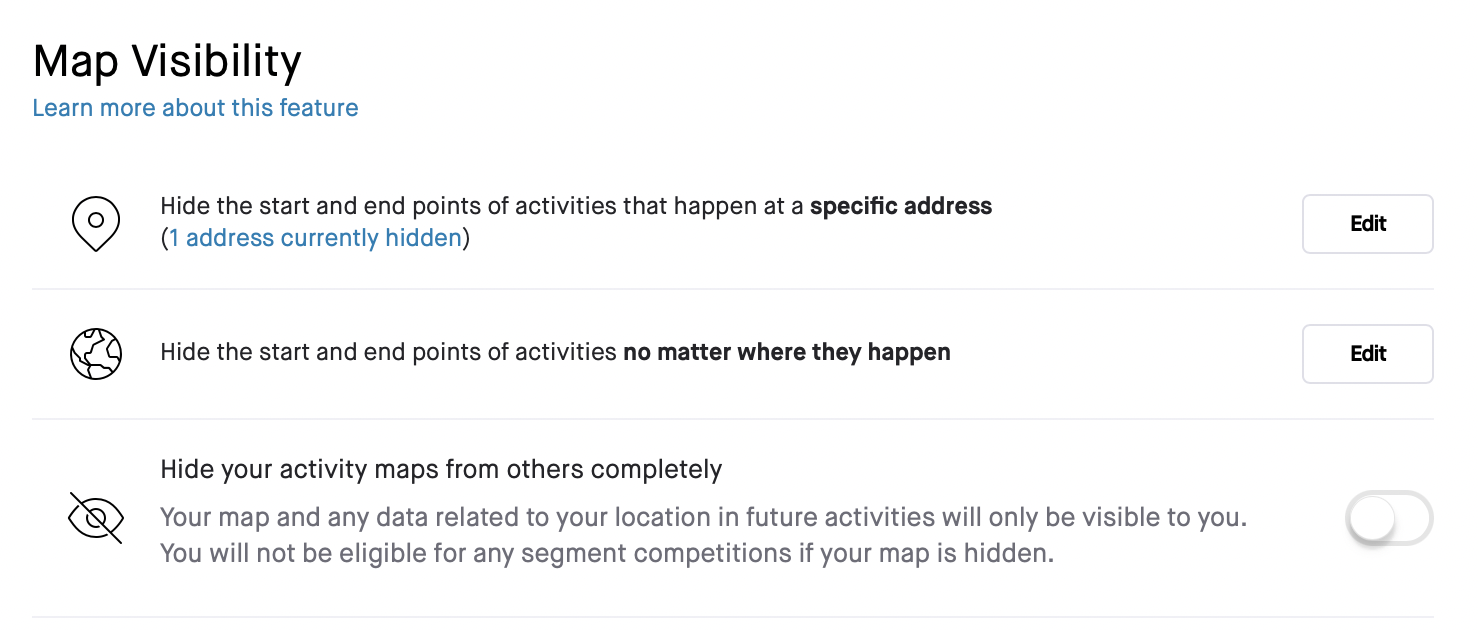
Strava Heatmap
Strava generates a heatmap of activities. Depending on where you perform your activities this can leak private information. Strava allows you to turn off contributions to the heat map:
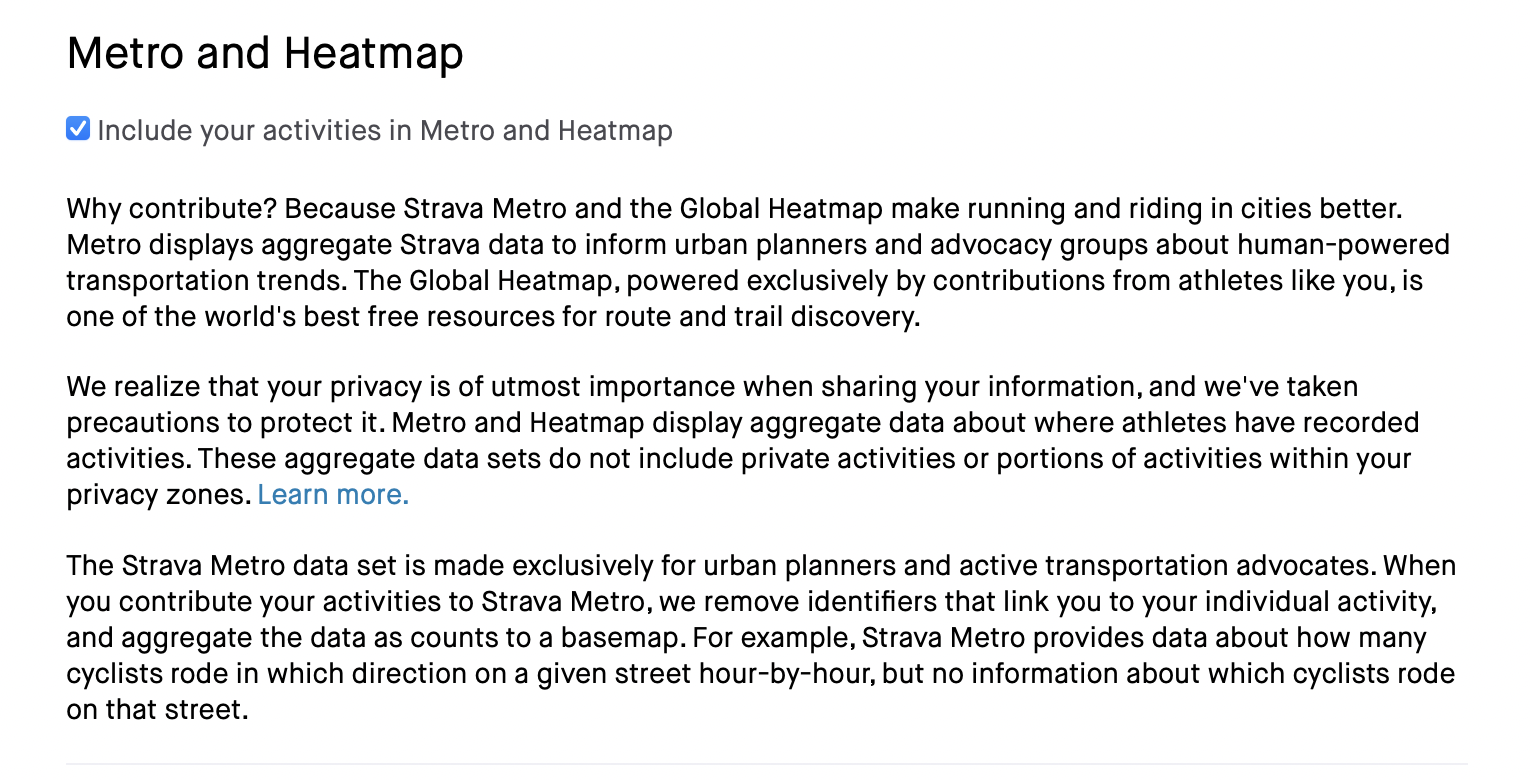
Data Permissions
Strava can be connected to a variety of devices, such as heart-rate monitors. It’s good practice to regularly review what data you are giving Strava access to, and to re-evaluate whether you want to continue doing so.
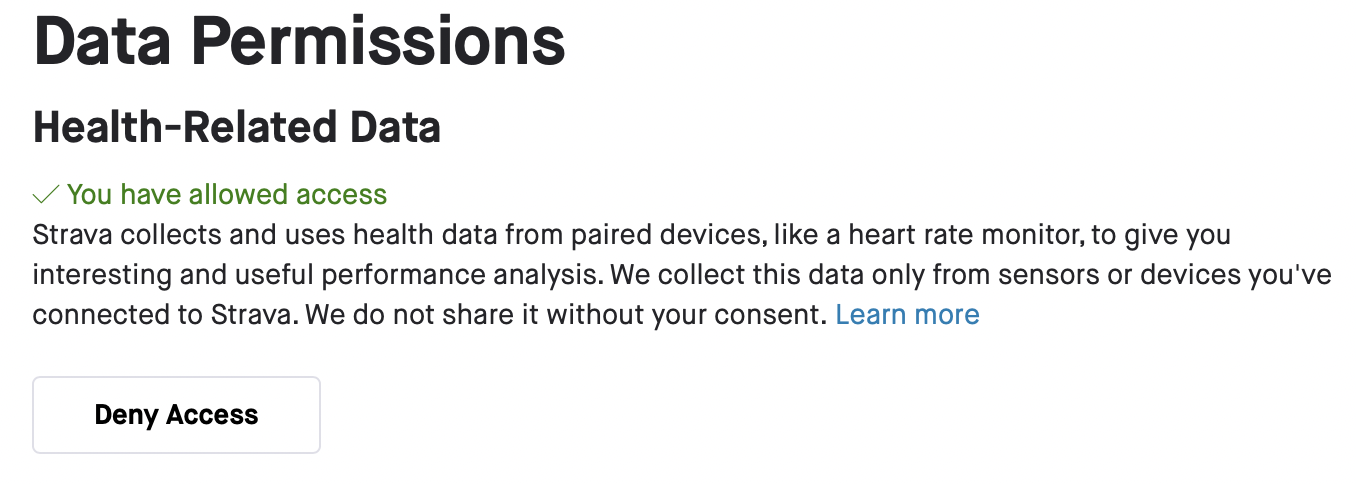
Apps
Strava can be connected to different apps. To ensure the privacy of your data you should regularly review your connected apps. Sold that old fitness tracker? It might be a good idea to revoke access of it to your Strava data.