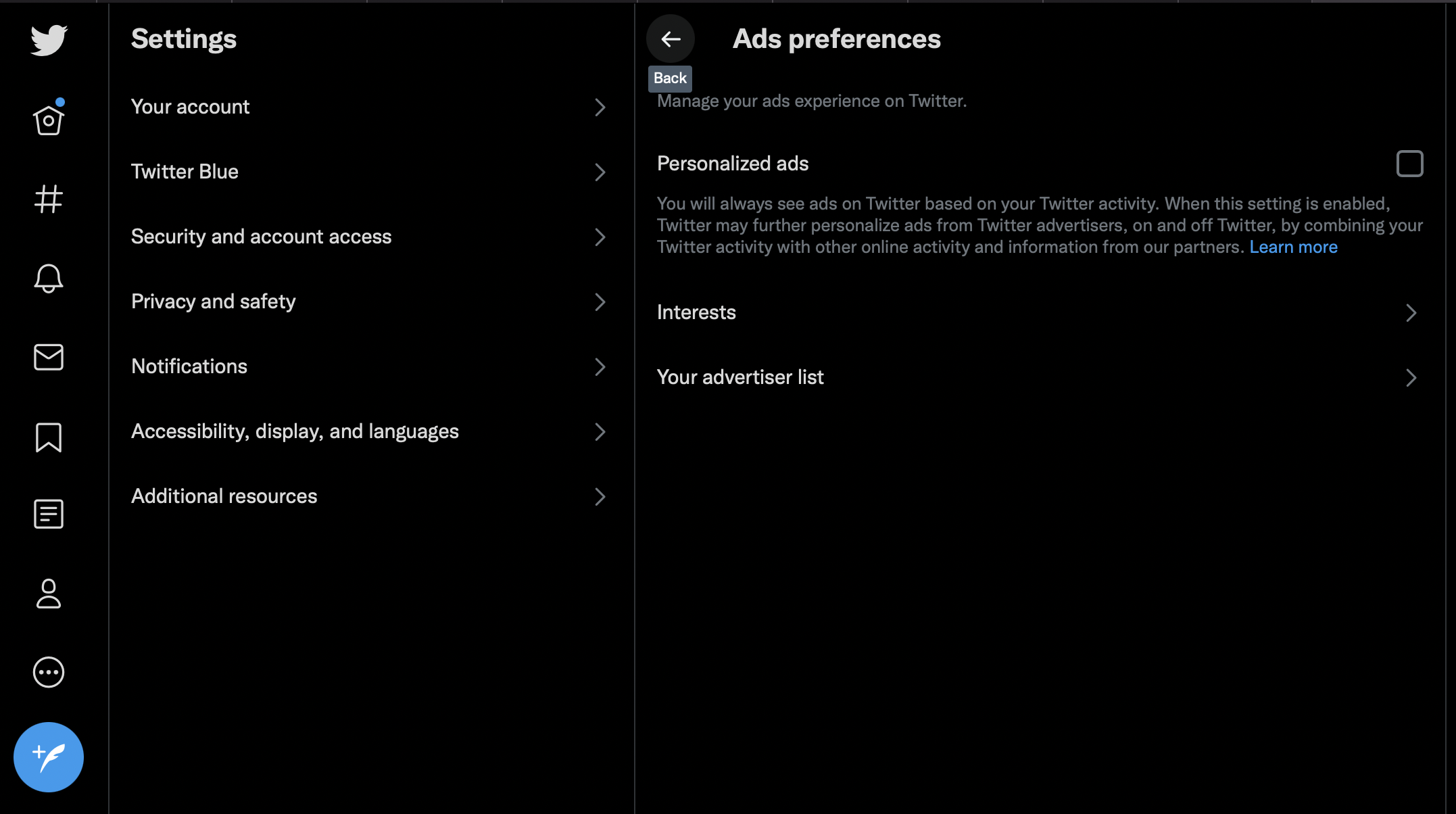Use a strong password
As with everything, make sure you use a strong password for both your Twitter account and the email account associated with it.
Use Two-Factor Authentication
Twitter supports text message, authenticator app, and security key for two-factor authentication. Configure your account to use a security key or authenticator app if you can. It’s possible for text message two-factor to be bypassed if combined with a SIM swap attack but it’s still better than nothing if the other two options are not available to you.
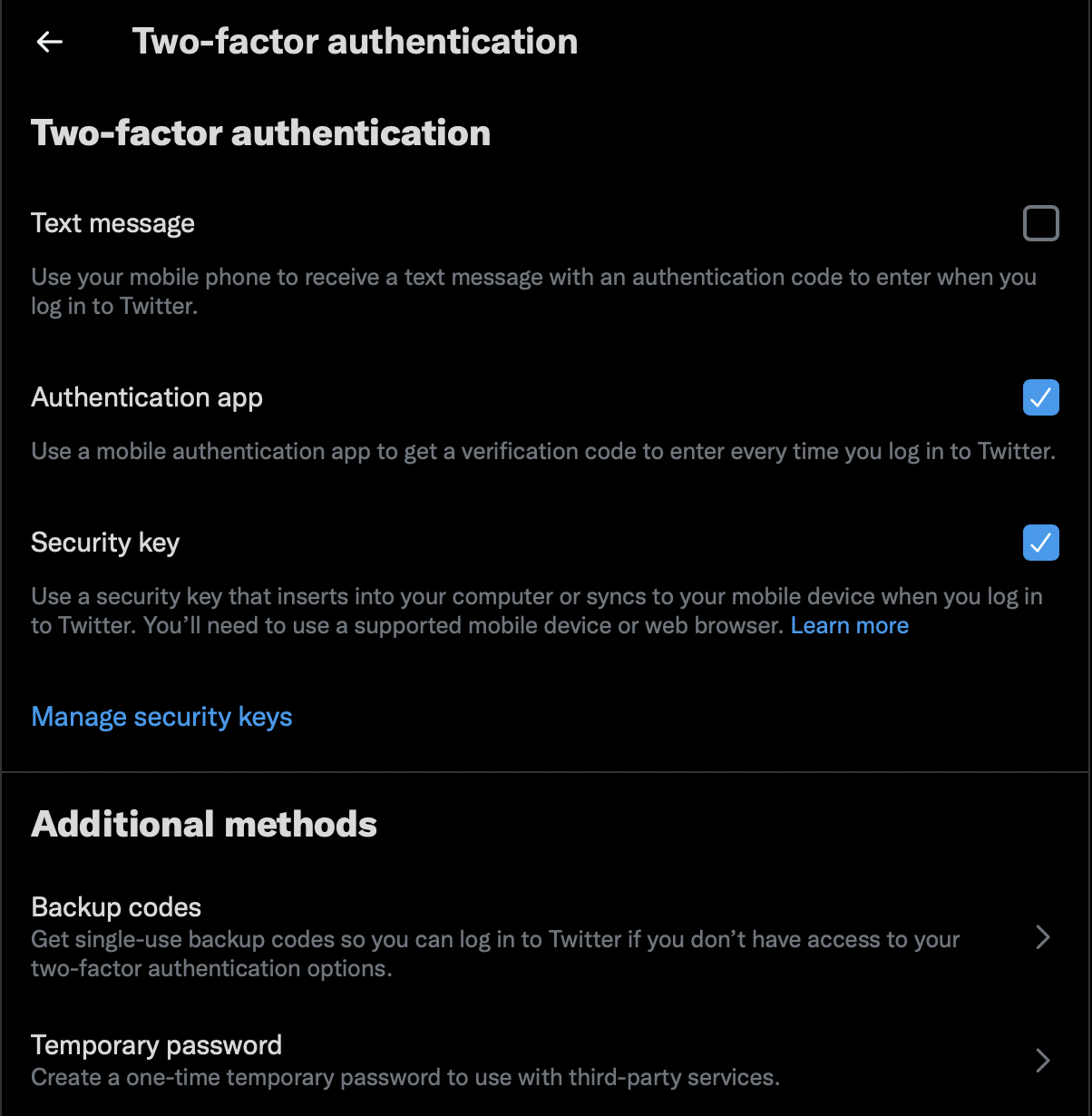
Delete your location
Sharing your location could allow someone to find your physical location. While that might not seem like a big deal at first, people have reportedly been robbed based on the timing and location of their tweets.
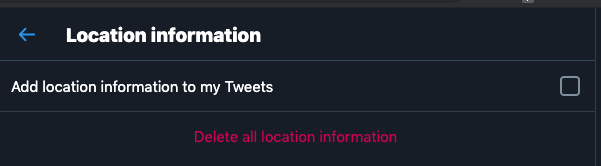
Review your session and account log-in history
Regularly review the activity of your account and your active sessions to ensure that old devices do not have access anymore to your account:
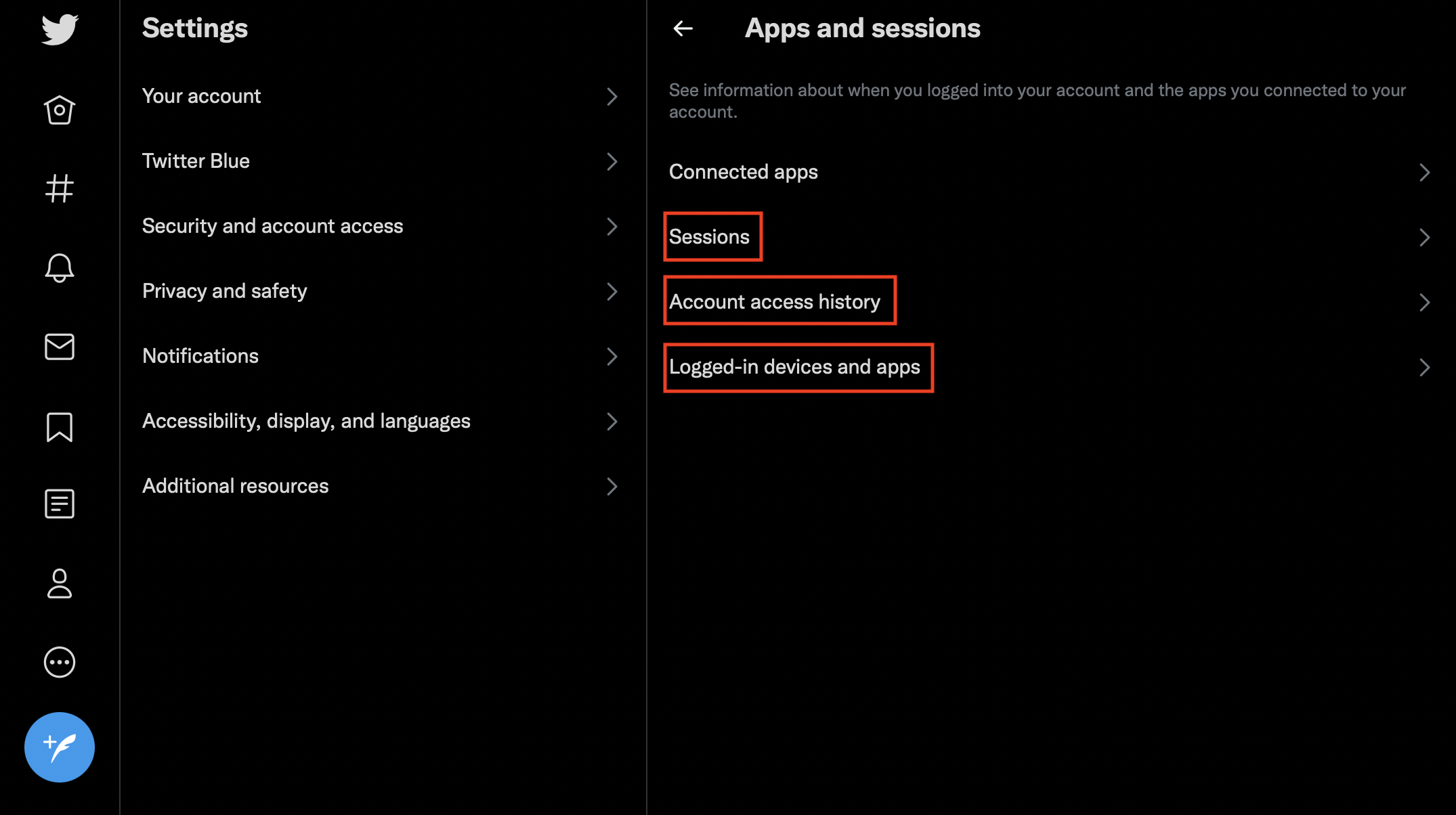
Remove or Limit Applications
Each time you connect Twitter with an application, you are increasing your attack surface. While most Twitter apps are innocuous, a flaw in a third-party application means someone may be able to gain access to your Twitter data using the application. Be especially cautious around applications that have both read and write permissions, as this means the worst case scenario is that someone could send a tweet as you.
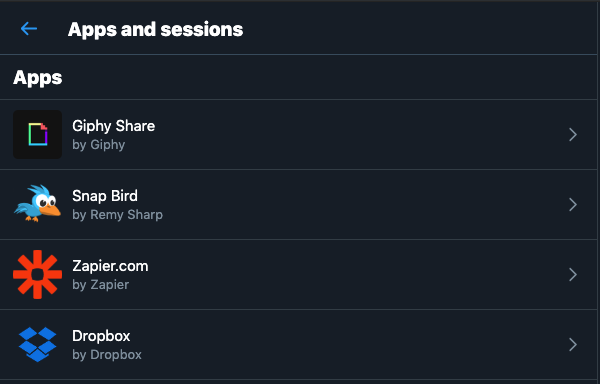
Opt out of Twitter’s personalization
To remove the sharing of personalized information to other parties such as 3rd party advertisters, go to “Privacy and Safety” and turn off everything under “Personalization and Data”.